Workload Orchestrator Overview
Estimated reading time: 1 minute
Workload Orchestrator is a flexible device and data management platform that allows you to securely connect and manage any type of hardware, device, sensor or machine, while providing extensive control at scale for all your IoT projects and deployments. Workload Orchestrator communicates using TCP/UDP protocols and collects data from sensors in all types of IoT devices, including legacy devices. Network connectivity can be IP (such as, WIFI, ethernet, LoRa, and Wi-sun) or non-IP (such as, Bluetooth, Zigbee, and serial). Collected data easily integrates into existing enterprise applications. In addition, the Device Management Suite enables a single-pane-of-glass visualization of the rich set of data collected from heterogeneous devices.
The Workload Orchestrator platform reveals valuable business insights, gleaned from data collected from devices and sensors, with the following benefits:
- Customizable configurations that enable data analysis to satisfy business requirements
- Integration with existing enterprise applications and databases
- Interoperability with IoT devices in compliance with OMA (Open Mobile Alliance) standards
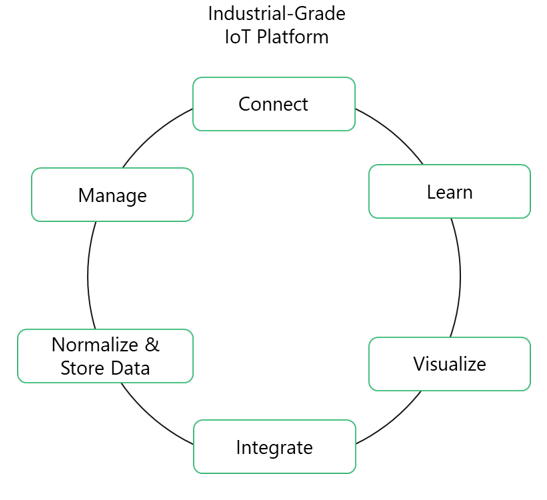
Connect – Learn – Visualize
Workload Orchestrator supports a wide variety of IoT protocols for secure device connections. See [IoT Standards Compliance](/docs/otlink-wo/IoT-Standards-Compliance.html).
Connect any type of device to the HPE platform:
- Embedded Devices
- Sensors
- Third-party Cloud Devices
- Mobile
- OT Link Platform Devices
- Legacy systems via HTTP web services (SOAP/REST)
Track and trace each device action with one seamless interface.
Normalize and Integrate
Once data is sent to the platform from many different structures, Workload Orchestrator normalizes the data into one standard format, as defined by the Open Mobile Naming Authority (OMNA) LightweightM2M (LwM2M) Object and Resource Registry. The data is then made available to Workload Orchestrator Applications or 3rd-party enterprise application connectors. Enterprise applications include a wide variety of databases, Big Data platforms, and business intelligence tools, such as Enterprise Resource Planning (ERP) and Customer Relationship Management (CRM) software.
Manage Devices
Configure and register devices within the Workload Orchestrator, where real-time device data and performance can be viewed. Within this platform, devices can be enabled, disabled, and updated with the latest firmware. You can provision individual devices, or with the bootstrap and registration mechanism, mass-deploy your devices onto the platform.